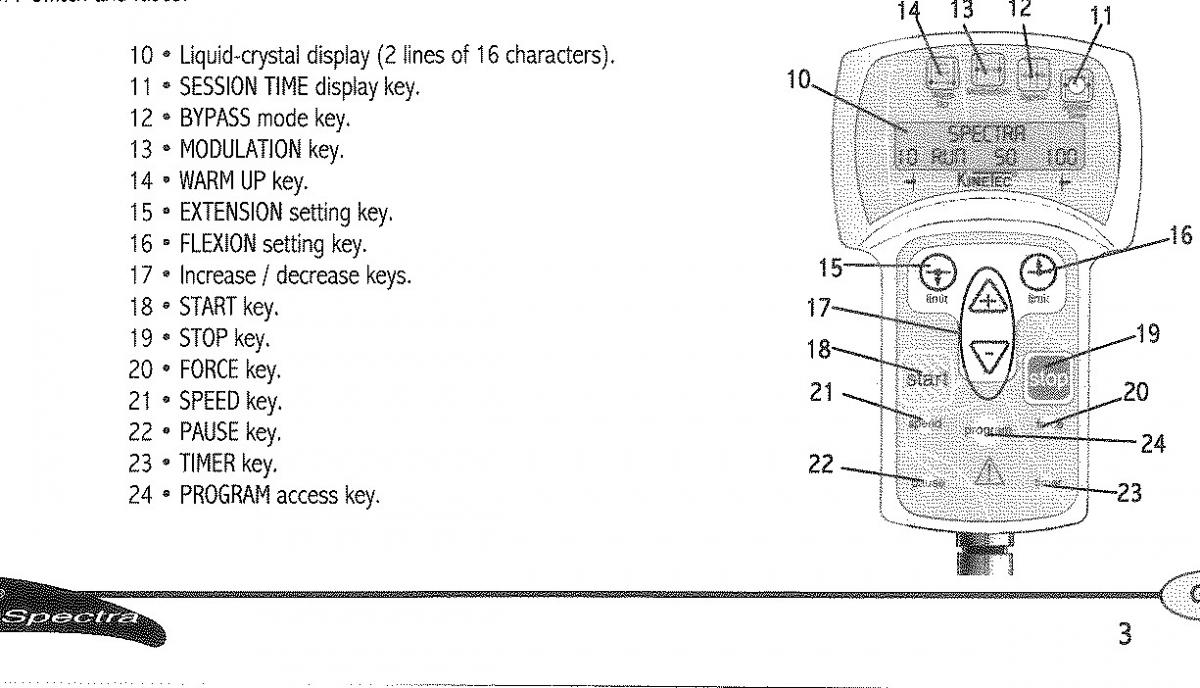Spectra Quick Start Menu
Extension: Press the LIMIT \/ (Extension) button (left hand limit button).
Press the “+” or “-“ button to desired setting. Press another key or wait 3 seconds to validate the new value.
Flexion: Press the LIMIT /\ (Flexion) button (right hand limit button).
Press the “+” or “-“ button to desired setting. Press another key or wait 3 seconds to validate the new value.
Speed: Press the SPEED Button.
Press the “+” or “-“ button to desired setting. Press another key or wait 3 seconds to validate the new value.
Pause EXT: Press the PAUSE EXT. button.
Press the “+” or “-“ button to desired setting. Press another key or wait 3 seconds to validate the new value.
Pause FLEX: Press the PAUSE FLEX button.
Press the “+” or “-“ button to desired setting. Press another key or wait 3 seconds to validate the new value.
** PRESS STOP, THEN START TO IMMEDIATELY REVERSE DIRECTION ***